I can’t say enough how excited I am about the looming Gmail interface overhaul. Google explains that Gmail will get a face lift over the next few months, but it’s unclear when the changes will go into effect. Until then, you can start using it with this trick:
First, sign in to Gmail and head to Mail settings. Next, go to the “Themes” tab and you’ll see a two new themes, “Preview” and “Preview (dense).” Select one, and your inbox will be instantly graced with a cleaner, more mininal look.
Who knows, I might actually start using the Gmail interface and no longer go through an email client. Seems like the changes are fully compatible with my swissmiss (black/white/red/gray) color scheme. YAY!
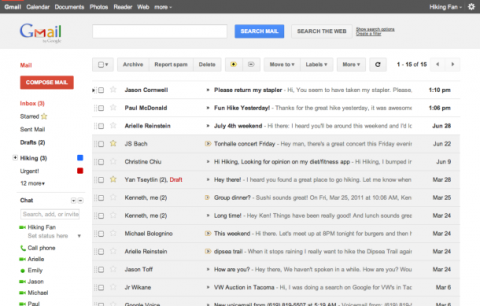
ha! great! refreshing
Jul 6th, 2011 / 10:48 pm
You can access the new interface under mail settings -> themes -> Preview (dense).
Jul 6th, 2011 / 10:49 pm
That’s a relief. Thanks!
Jul 6th, 2011 / 11:22 pm
Google Calendar has also made the change.
Look forward to seeing the move happens on the main Google page.
Jul 7th, 2011 / 1:24 am
It looks great. Thanks for sharing.
Jul 7th, 2011 / 4:55 am
Thanks for sharing. I just LOVE the new clean and simple theme.
Jul 7th, 2011 / 6:11 am
Oh wow, you read my mind – thank you so much!
Jul 7th, 2011 / 6:22 am
Yes! I didn’t use Gmail on the web app, because the look were so disgusting to me!
Now… what a difference! Although I think I still prefer the MacOS app Mail, but who knows….
Jul 7th, 2011 / 6:30 am
brava Tina brava Tina brava Tina
Sempre sempre sempre yeah!
Jul 7th, 2011 / 8:59 am
Still doesn’t work for Apps users (at least for me, sometimes Google released features on a rolling basis). Really excited for the changes, too. Seems like they paid attention to Khoi’s post about message padding in the inbox.
Jul 7th, 2011 / 9:18 am
I guess you should use Gmail interface. Now it’s visually pleasing as you mentioned but there are no. of good features in Gmail Lab which email clients may not offer.
Email clients specially Mac Mail sucks, however outlooks is pretty useful.
Jul 7th, 2011 / 9:41 am
Once you learn to love the gmail web interface :-) I recommend http://fluidapp.com to make it feel like a desktop app.
Jul 7th, 2011 / 10:34 am
I guess now we don’t have to cheat and use Helvetimail! I think this may even look better . . .
Jul 7th, 2011 / 10:41 am
I hate to say it, but I’m not a fan. The colour are great, but the whole thing is far too CHUNKY which means you can fit far less on the page.
Also the extra large search banner at the top and the ads banner at the bottom reduce the space even further. The result is that, even though it has more white space than before it actually feels more cluttered.
Jul 7th, 2011 / 10:44 am
Matt, I use google apps with my swissmiss email and it works for me.
Jul 7th, 2011 / 10:59 am
I am with Matt, I can’t seem to access the theme in Google Apps for my calender or mail interface. In fact, in my mail settings, I can’t seem to find anything relating to themes. Strange.
Jul 7th, 2011 / 11:36 am
Nice and swiss! Already using it, thank you!
Jul 7th, 2011 / 12:09 pm
I’m surprised that so many folks are digging this redesign. It is indeed cleaner and prettier, no bones about it, but it comes with a high price in terms of lost resolution. Using my personal setup, I can see 29 emails under the older default designs, and only 21 using this one, even in “Preview (Dense).” This is a 27% loss in fidelity, which is severe. I stopped using it after about a day.
Jul 7th, 2011 / 12:34 pm
I’ve also been using it for a few days with my Apps account at work. It’s not 100% integrated in Apps, since I still see the old header bar.
Overall it’s a lot nicer and cleaner. I just wish the “Search Mail” and “Mail” buttons weren’t so strong visually. Especially the big red block created by the “Search” button keeps pulling my eyes over unnecessarily.
Jul 7th, 2011 / 1:53 pm
My Apps account doesn’t have the new theme yet either, but it usually takes some time to trickle out changes like this across all accounts.
I believe it took a few days to get Priority Inbox provisioned for my Apps account.
Jul 7th, 2011 / 4:41 pm
this really sucks…only an moron like you can like all that leading
Jul 7th, 2011 / 4:55 pm
+1 for Mikes comment… it looks nice but for my gusteau it has too much whitespace. i have it active at my private gmail account but until now i don’t get the same feel of “control” which i have with the standard template.
less whitespace and it will be a winner!
Jul 7th, 2011 / 5:32 pm
Love it, thanks for the tip!
Jul 7th, 2011 / 8:35 pm
I just checked my settings again now, and I was able to switch to the new Gmail and Calendar interface. I selected the dense view because regular is way too much leading for me.
Jul 7th, 2011 / 9:34 pm
love the new look, so clean. thanks for the tip, Tina!
Jul 8th, 2011 / 9:29 am
I find the new theme ugly and clunky. Yes, it’s simpler, but not that good looking. In small screens, it gets even worse because the elements are a bit too big.
Jul 8th, 2011 / 12:49 pm
I love how google is constantly improving it’s ui.
http://www.fabulous-chic.com
Jul 8th, 2011 / 6:24 pm
I agree… I started using it when it came out and love it!
Jul 9th, 2011 / 1:56 pm
Amazing! Thanks for the tip.
Jul 9th, 2011 / 2:52 pm
I don’t care for the new theme as much, but I am enjoying Google+. Overall I think the overhaul Google is doing with everything is pretty good.
Jul 10th, 2011 / 2:29 am
haaaaaaaaaaaaaaaaai
Jul 24th, 2011 / 6:45 am
guys can any one tell how cn we add colours to the new themes ???
Aug 8th, 2011 / 6:53 am
i don’t belive it change this theme do not change
Aug 14th, 2011 / 6:07 am
AB50LU73LY W0ND3RFULL
Dec 20th, 2011 / 9:16 am
haaaaaaaaaaaaaaaaaaaaaaaaaaaaaaaa :Q
May 15th, 2012 / 6:34 am