Test a range of special characters, using default fonts installed on various platforms and show the special characters at a few sizes, to get a rough idea of how they would look when scaled with this ‘testing special character’s page‘ by Mike Harding.
Please note that the font you select will only be displayed properly if that font is installed on the machine you are testing. The test sheets aren’t meant to be plain lists that just show you graphically what is available for each font, but is also intended to help you get an idea if a particular font is actually installed on the system you are working on. If the font does not exist, then everything defaults to Arial.
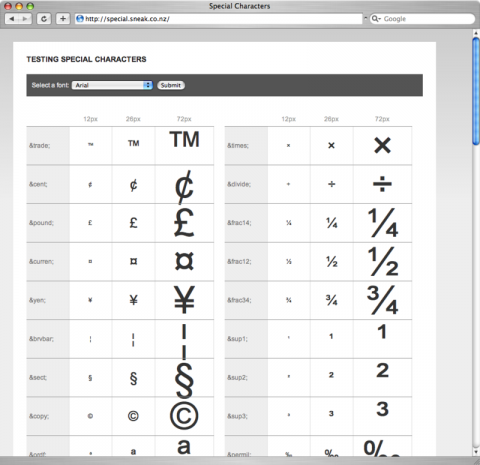
It is very handy to have on your Mac!! I hate it when you find a great font that doesn’t have a full character set though…I’ve spent many an hour creating a pound sign or question mark for some obscure typeface that was missing them!
I also use a nifty little widget called CharacterPal from http://www.tacowidgets.com/widgets/characterpal/ which lets you see at a glance what keystroke will produce that particular symbol. Genius!
Dec 3rd, 2007 / 5:56 am
That’s Great! It will help immensely!
Dec 3rd, 2007 / 5:47 pm