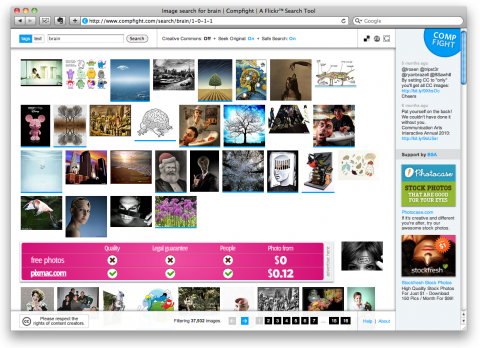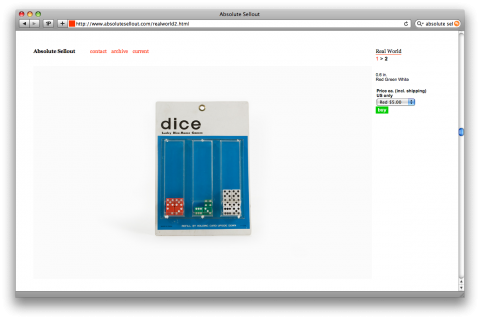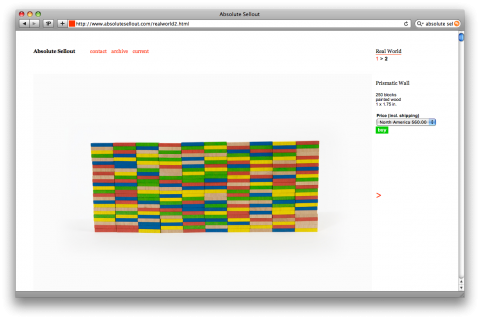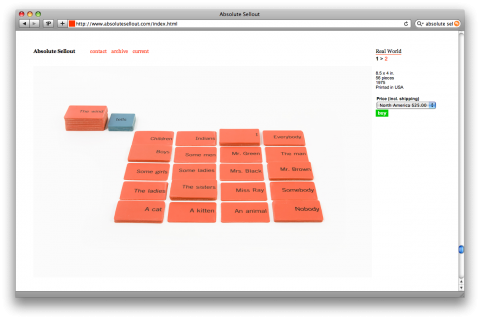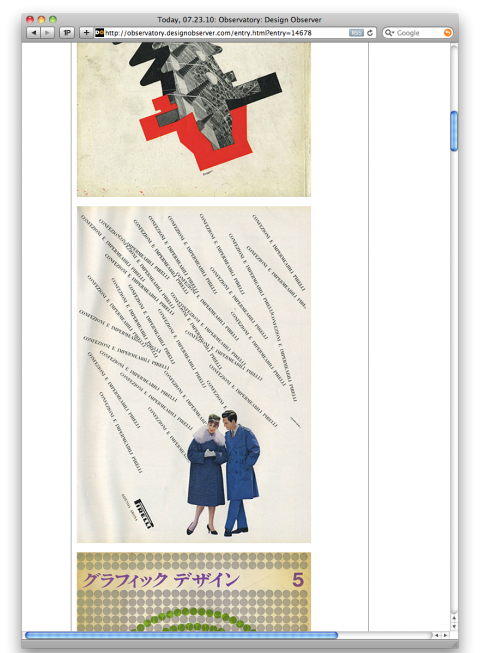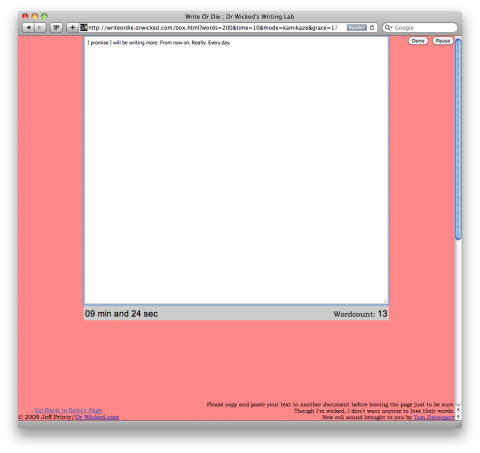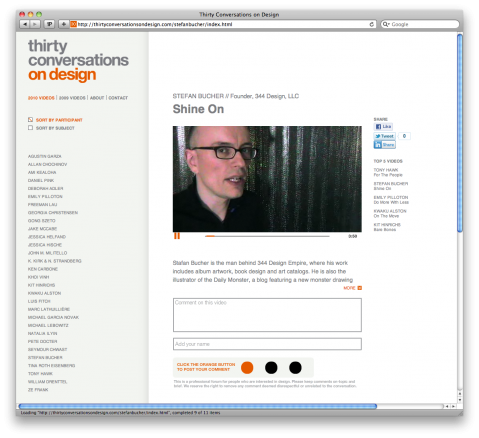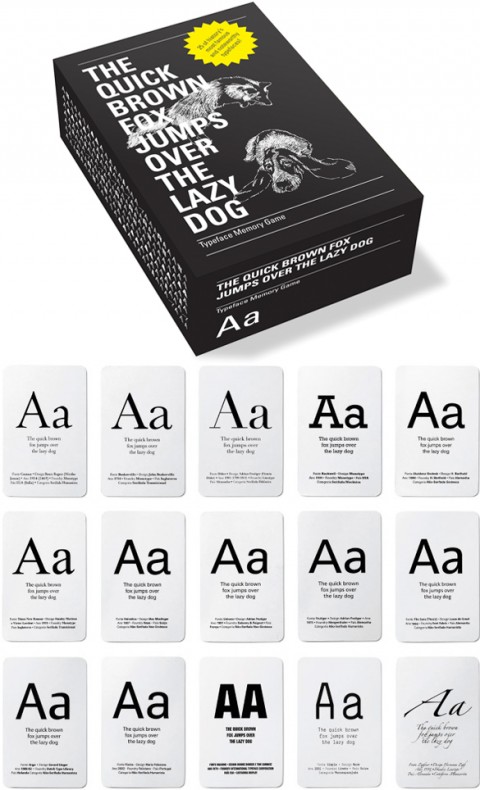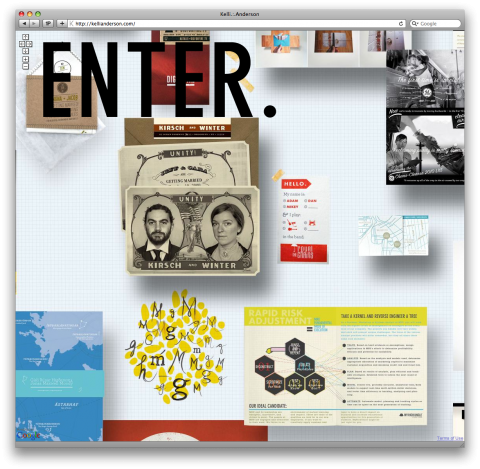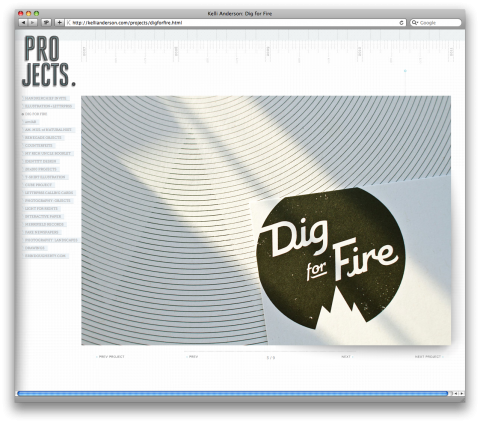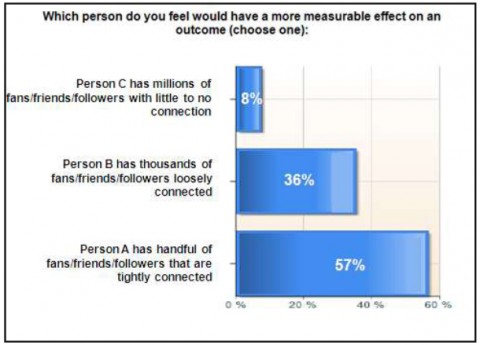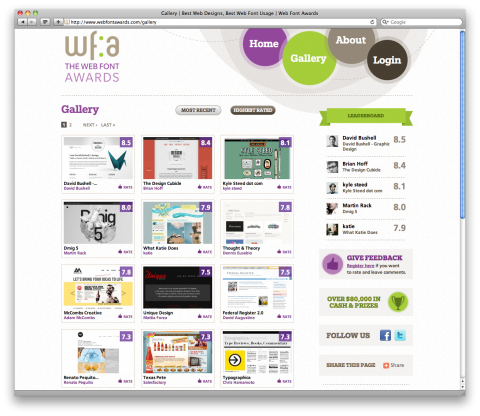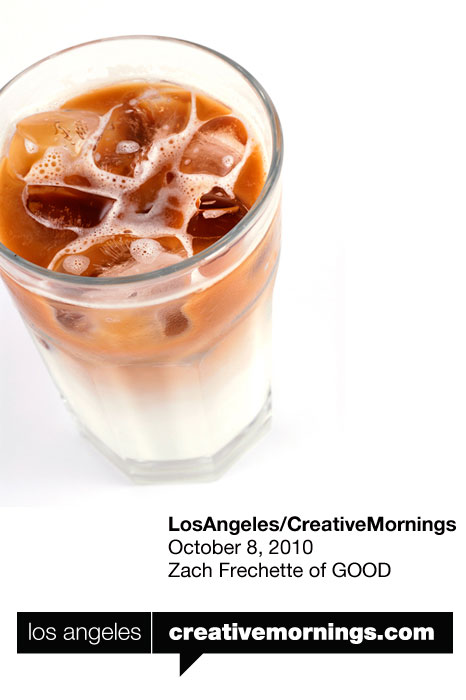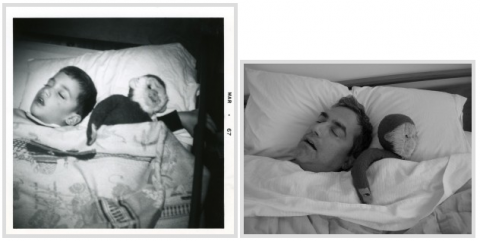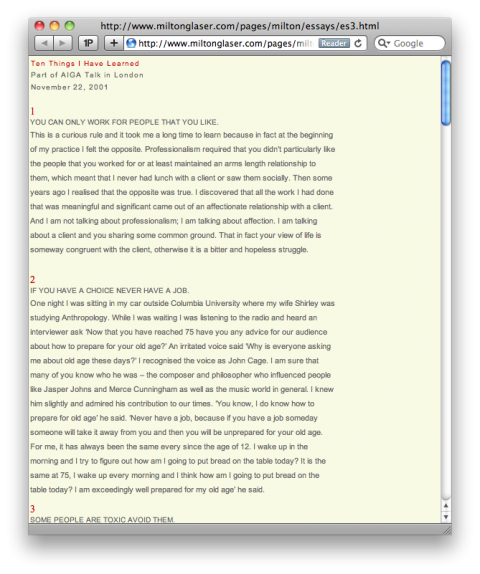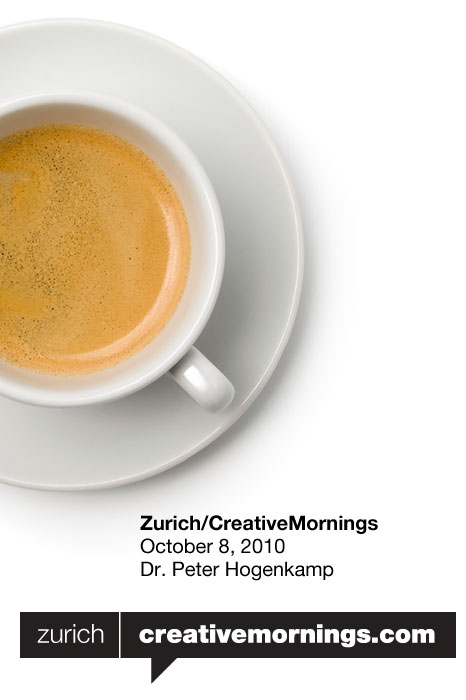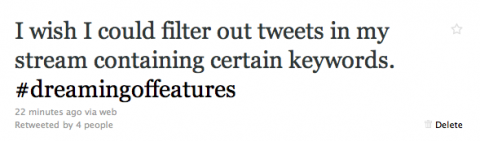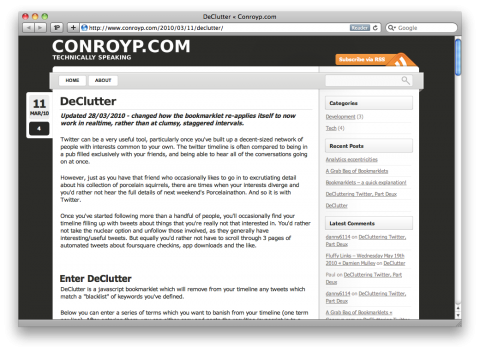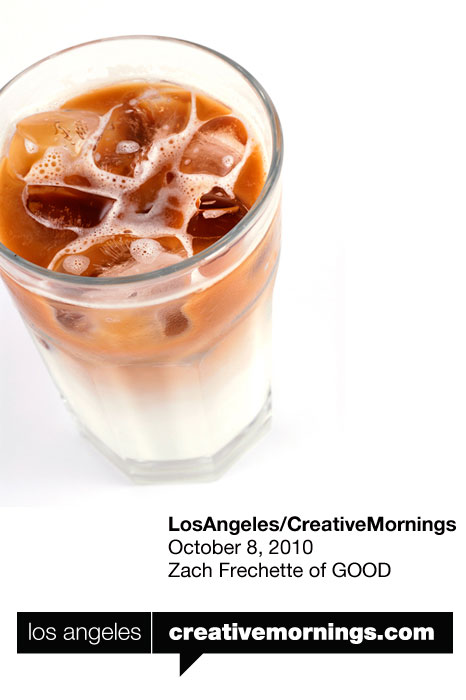
I am happy to announce that LosAngeles/CreativeMornings will be kicked off next week. And I’ll make sure to be there for the occasion. West Coast, here I come!
My dear friend Jon Setzen who happened to have his studio one block over from me in Brooklyn and now is the CreativeDirector of SomethingMassive in LosAngeles, offered to run the west coast chapter. I couldn’t be more excited!
DATE
LosAngeles/CreativeMornings, October 8, 2010, 8.30am – 10am (rsvp will open up on wednesday, september 29, 2010 at 11am over at losangelescreativemornings.eventbrite.com. Space is limited and we will up quickly, so mark your calendars!
SPEAKER
We are thrilled (!) to have Zach Frechette of GOOD Magazine kicking off our LosAngeles/CreativeMornings chapter on October 8th, 2010.
Zach is one of the co-founders and the editor-in-chief of GOOD Magazine. He helped launch the magazine and has recently led the transition of GOOD from an editorially led magazine to a community-based web platform at the intersection of creativity and impact.
GOOD Magazine describes itself as “an integrated media platform for people who want to live well and do good. They are a company and community for the people, businesses, and NGOs moving the world forward. GOOD’s mission is to provide content, experiences, and utilities to serve this community.” We are incredibly excited to have Zach be our first ever speaker at LosAngeles/CreativeMornings. Please join us.
HOST
The event will be hosted at the Ford&Ching showroom in the historic Kim Sing Theatre in Chinatown. Ford&Ching creates an impressive link between emerging design, end users, people who specify, and people who love design. Not familiar with their space? Get ready for a real treat!
Tina (aka swissmiss) who started CreativeMornings two years ago in New York will be present for this first LosAngeles/CreativeMornings. (If time allows, we will organize some drinks the night before at some yet to be determined LA location.)
BREAKFAST SPONSOR
Breakfast will be generously sponsored by Something Massive a leading digital agency with offices in LA, NYC and Buenos Aires. They’re a full service agency offering digital strategies and engaging creative. Visit their site www.somethingmassive.com to learn more.

SIGN UP
You’ll be able to rsvp over at losangelescreativemornings.eventbrite.com starting wednesday september 29th, 2010 11am.
VOLUNTEERS
As we are kicking-off the LosAngeles chapter we are looking for volunteers. Would you be interested in assisting Jon Setzen running the LosAngeles/CreativeMornings chapter? For this particular event we are looking for folks that can help with taping and photographing the event. For upcoming events we need help finding sponsors, venues and speakers. Want to help? Email us.