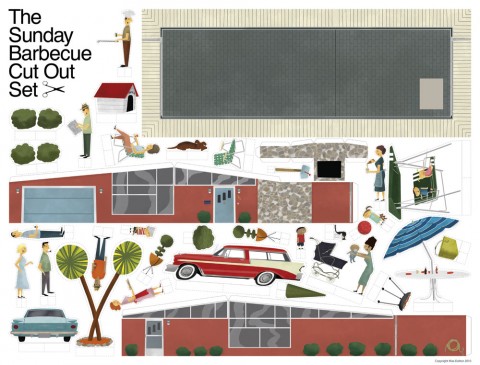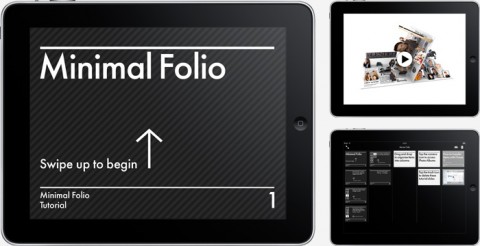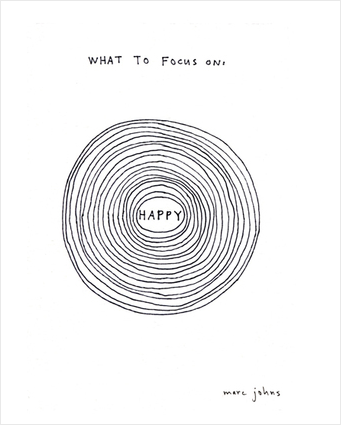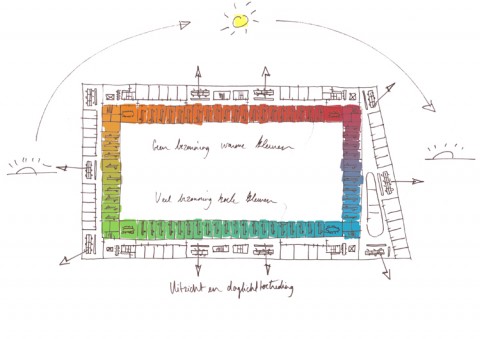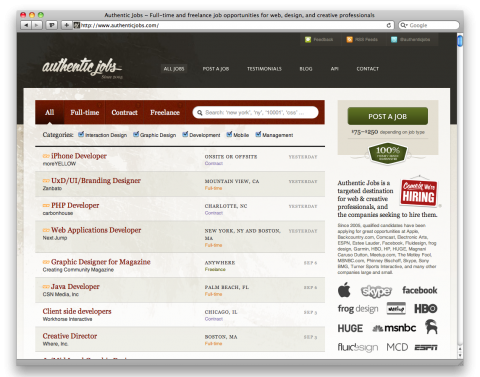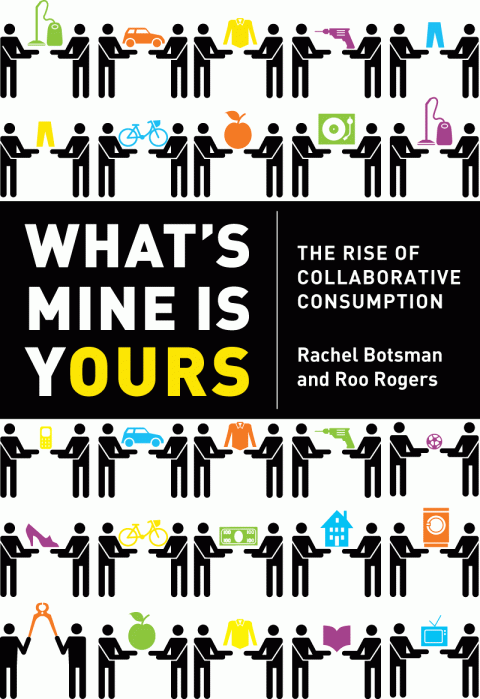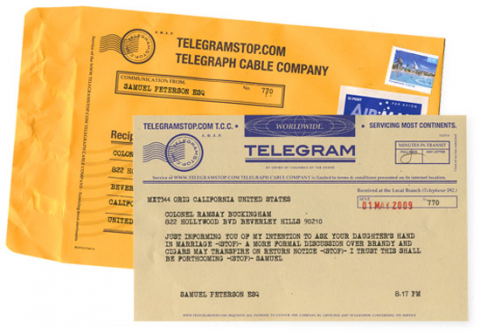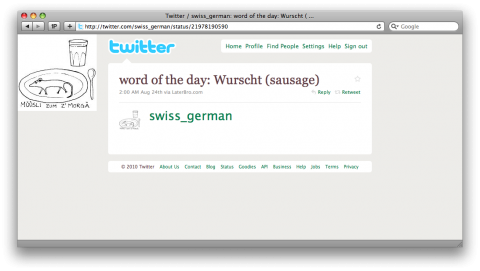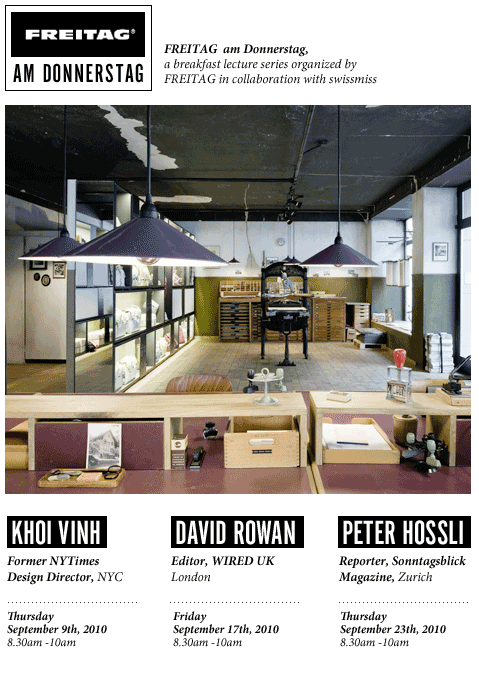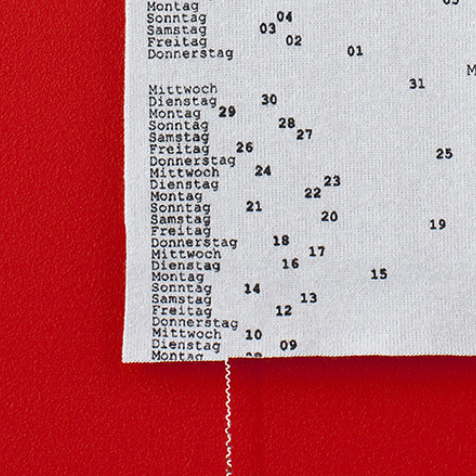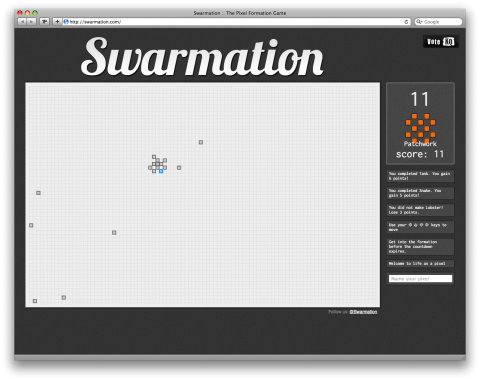This Sunday BBQ Cut Out Set by Buenos Aires based Illustrator Maxim Dalton made me smile. You can purchase it here.
Minimal Folio
Minimal Folio is an App that let’s you present images and video on your iPad. Minimal Folio lets you add images and video from Photo Albums on your iPad or transfer via iTunes on your desktop, rearrange however you like, group related images and video into columns, swipe up or down to move between items, swipe left or right to move between columns. Interesting!
Minimal Folio from Simon Heys on Vimeo.
(via @martinthiemann)
What to focus on
One of my favorite Marc Johns prints is up for sale in his store, as a signed print. $20. What to Focus on: Happy.
Here’s to the crazy ones.
“Here’s to the crazy ones. The misfits. The rebels. The troublemakers. The round pegs in the square holes. The ones who see things differently. They’re not fond of rules. And they have no respect for the status quo. You can praise them, disagree with them, quote them, disbelieve them, glorify or vilify them. About the only thing you can’t do is ignore them. Because they change things. They invent. They imagine. They heal. They explore. They create. They inspire. They push the human race forward. Maybe they have to be crazy. How else can you stare at an empty canvas and see a work of art? Or sit in silence and hear a song that’s never been written? Or gaze at a red planet and see a laboratory on wheels? While some see them as the crazy ones, we see genius. Because the people who are crazy enough to think they can change the world, are the ones who do.”
— Apple Commercial, 1997
(via Debbie Stier)
Your brain on Google
Via a post by Debbie Stier: I May Be Repeating Myself Now, But I Really Do Think We’ve Mutated
The Scoop
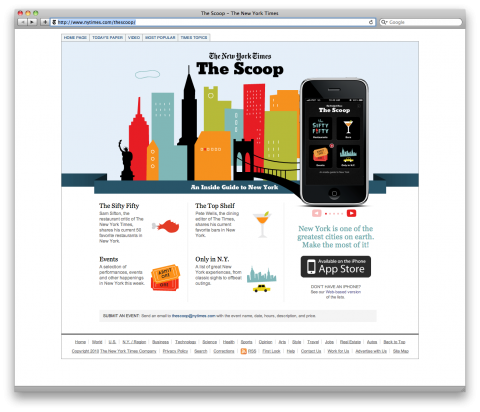
The Scoop is an iPhone App and according Website by the NewYorkTimes giving you an inside scoop to New York City. Well done. Hat tip!
Rainbow Office
Designed by Dutch architecture firm Hofman Dujardin, the DLA Piper office is a playful space intended to accentuate the variations in sunlight throughout a typical working day. What does that mean? The side of the building that receives the most sunlight is balanced with cooler tones, while the side that receives the least is compensated with warm tones. Meanwhile, the giant gradient of carpet connects the four main meeting rooms, while also creating a simple and clear sense of orientation within the building.
I am pretty sure this will make my studiomate Jessi’s head explode. (She’s the rainbow birthday lady)
(Thank you Rion!)
Authentic Jobs = 5
This September marks the five-year anniversary of Authentic Jobs, a network I am a proud member of. (If you’re reading this post on my actual site, look at the “Come in we’re hiring” sign on the left column). What was once a sidebar on cameronmoll.com has grown into a valuable, standalone resource for web and creative professionals. We’re kicking off the celebration in three parts, the first of which went live yesterday at authenticjobs.com/five.
This five year Authentic Jobs anniversary also marks the four-year anniversary of charity: water, a non-profit organization dedicated to bringing clean water to millions of people in developing countries. Almost a billion people on the planet don’t have access to clean, safe drinking water. That’s one in eight of us.
Together, we can make our birthday celebration be about giving gifts to others—$20 gives the gift of clean water to one person. Donate just $20 (or any amount) and help us raise $20,000 for the Bayaka people.
charity: water 2010 September Campaign: Clean Water for the Bayaka from charity: water on Vimeo.
The Bayaka are an African Pygmy tribe. They were one of the last hunter-gatherer societies in the world until the logging industry pushed them out of the forest. Now, they’re learning to live on the outskirts of villages, where they face rejection and abuse by locals who see them as animals who belong in the jungle. Many Bayaka live without clean water in southern Central African Republic.
charity: water’s goal this September is to raise $1.7 million to give clean water to the 16,000 people of Bayaka, along with 74,000 Central Africans. That means 90,000 Central Africans will have clean water—all because of one giant birthday celebration that spans the globe.
Help us raise $20,000 to make September’s goal a success and to wish Authentic Jobs, charity: water, and 90,000 Central Africans a very happy birthday.
Guest Post by Rachel Botsman
I asked Social Innovator Rachel Botsman whose thinking I admire, to write a guest post for swissmiss. I was thrilled that she immediately agreed. Check out collaborativeconsumption.com for information about her upcoming book What’s Mine Is Yours: The Rise of Collaborative Consumption and the growing movement.
Collaborative Consumption: Reinventing not just what we consume but how we consume.
Guest Post by Rachel Botsman
A couple of years ago I started to notice instead of friends bragging about their new Prius, they boasted how they had given up their cars altogether by becoming “Zipsters” (members of the car-sharing service Zipcar). More and more people were selling stuff on craigslist and eBay, swapping books, DVDs, and games on sites such as Swaptree, and giving unwanted items away on Freecycle. Local sharing platforms such as NeighborGoods and Share Some Sugar started popping up alongside a whole range of peer-to-peer rental services such as RelayRides and Zilok. On a trip to Denver, I saw cyclists pedaling around on bright red bikes with the word B-Cycle on their crossbars. A friend in London told me about her new favorite Channel 4 TV program called Landshare (a garden ‘dating agency’ connecting growers to people with land to share). I kept hearing about people joining some kind of collective or co-op, from Community Supported Agriculture (CSA) programs to Etsy Labs. Magazines, blogs and journals brimmed with popular articles from the self-organizing behavior of ants to “Coworking: Solo But Not Alone”. Whether it was ‘peer-to-peer,’ to the ‘wisdom of crowds’ to ‘smart mobs’ to ‘flashmobs’ to ‘prosumption’ to ‘crowdsourcing’, numerous sticky ideas were emerging on how easy it is to form groups, pods, packs, hubs or whatever you want to call them, and the might of communities. From the election of President Obama to Elinor Ostrom winning the Nobel Prize for Economics to the infamous Wikipedia; all highlighted what the old adage “power in numbers” can achieve. And of course everyday I was bombarded with stats and stories about the growth of the online social revolution. Co-everything was everywhere.
TELEGRAMSTOP
Finding a TELEGRAMSTOP in my mailbox yesterday sure was a fun surprise and put a smile on my face.
The telegram has a long, proud and important history in the development of person to person communications. It’s development enabled people to quickly send news around the globe, messages of congratulations, messages of sadness or messages that marked important events.
The TELEGRAMSTOP Team realized that these important messages became records that the recipient would keep as treasured memories and wanted to recreate something special that you, your family and friends would appreciate as a historical record.
Their telegrams are made to look and feel like a classic telegram from the original days when telegrams were one of the only forms of national and international communications, they’ve taken great care to ensure the experience to the recipient is one that garners surprise and a sense of warmth.
PS: For all those wondering why “STOP” was inserted in the old fashioned telegrams at the end of sentences, punctuation used to cost extra whereas letters were free (up to a certain character limit). So users would craft their telegrams to fully make use of this limitation.
Consider me a fan.
TEMPT1 & EyeWriter = Art by Eyes
My friend Zachary Lieberman who’s work I highly admire just pointed me to the Kickstarter Campaign he started for his project with and for Tony Quan (aka TEMPT1).
TEMPT1 is an artist, publisher and social-activist based in Los Angeles, California. He was a pioneering artist in the California graffiti scene in the 1980’s and 90’s and influenced a younger generation of graffiti writers with his vision to unite the No-Cal and So-Cal graffiti communities. Sadly, in 2003, TEMPT1 was diagnosed with Amyotrophic Lateral Sclerosis ( also known as ALS or Lou Gehrig’s Disease), a degenerative neuromuscular disorder that causes paralysis and ultimately death. Over the course of 5 years, he lost the ability to move his arms and legs, speak, eat and even breathe without life-support systems. But, the disease has left his mind alert, and his creative spirit and drive to make art completely intact.
In the last year, Zach and his team have been developing tools and software in collaboration with TEMPT to help allow him to draw again using his eyes. See eyewriter.org for more info. Now, they’re going to make some art from the great drawings that he’s making.
This represents his return to being able to make a living as an artist.
In addition to the kickstarter, they’re also going to be dropping a 2.0 version of the device in the very near future. It’s a big improvement over the first design, which was really specific to TEMPT and his condition, and remains cheap (approx 100$ in parts), fully open source and has a high degree of accuracy. They were just out in LA testing it, and he told them that it’s completely comparable in accuracy to his 15k system.
TEMPT will be making artwork for digital prints, typefaces and screensavers, and in addition, they’re teaming up with my friends Chris Glass and Arianna Orland to make t-shirts, letter press prints. There’s alot of ways to get involved.
Let’s support TEMPT1 & EyeWriter. Go to kickstarter.com to get involved.
Future of Screen Technology
This is the result of the Open Innovation experiment. It is an experience video showing the future of screen technology with stretchable screens, transparent screens and e-ink displays, to name a few.
(thank you Micle)
Calendar Scarf
This 2011 Calendar Scarf is a beauty. It’s almost poetic how you are supposed to pull on the yarn as time goes by. If I didn’t have kids, I’d totally put one of these on my walls. In fact, this is the first time I think I endorsed a wall calendar. I usually can’t stand them.
Envelope Template
I am so getting this Envelope Template for Ella who has been talking about wanting to write letters recently. Creates envelopes that measure: 4.5 inches W x 6.4 inches W; template measures 7.8 inches W x 11 inches H W x 0.1 inches thickness. It is an International Standard Size, Format: C6 and suitable for content format: A6 (or A4 folded in half twice).
Villa Voice
Villa Voice is home to six soft characters. Each of the characters has its own little story with a distinct sound. Thus, the stories in Villa Voice feature the six Ling sounds that make up the foundation of the child’s emerging language.
Letter Tiles

This picture made my Typography loving heart jump: Tiles with letters on them, by Made A Mano.
(via styl.in)
swarmation
Swarmation is a totally addictive fun browser based game. I agree with @ario, and wished there were two anonymous teams competing.
Print Factory
Love (!) this Print Factory illustration by Jez Burrows. Wishlisted for Tilo’s future (new) room, once we move.
etsy find: Large ‘e’
Just had a peek at my favorite etsy shops and found this beauty of a large helvetica ‘e’. How fantastic would this look in Ella’s room? (le sigh) Oh, and big giant ampersand anyone?