The Ridiculous Business Jargon Dictionary made me laugh. Just what I needed on this Monday morning! Now, go think outside the box while working on your next low decision latitude action item.
(via Gray)
The Ridiculous Business Jargon Dictionary made me laugh. Just what I needed on this Monday morning! Now, go think outside the box while working on your next low decision latitude action item.
(via Gray)
With INBOX PAUSE, you can put incoming email messages on hold, so they won’t appear in your Inbox until you are ready for them.
(Haven’t tried it yet, but will!)
(via @startupcfo)
Bing Gordon, former COO of Electronic Arts and Partner at Kleiner Perkins Caufield & Byers, shares his many years of executive experience in a keynote address at the 2011 Endeavor Entrepreneur Summit.
(via @Mikekarnj)
Loft Resumes turns your vanilla-looking resume into a beautifully custom designed one that stands out from the crowd. Great idea for people that don’t have the design skills themselves.
(via Fab)
Photographer/Director Chase Jarvis shares his workflow and backup for every image he shoots, stills and video alike. This in-depth look includes all the steps from capture to archive and gives you a method to ensure that you’ll never lose a single image.
(via 12rnd)
Docracy is a social repository of legal documents. Docracy’s mission is to make useful legal documents freely available to the public.
Anyone can upload or write a new document, or branch, edit and improve existing documents either for the community or for personal use. Documents are private by default: only you can see and edit them. If you make them public, only you, as the owner, will be able to edit them (thus creating new versions), but other people will be able to branch them, privately or publicly.
Here’s a nifty, simple trick to speed up Photoshop: Go into your preferences and set cache levels to 1 and then set image previews to “Never Save”! Hat tip to Dan Rubin!
(via designworklife)
DaisyDisk scans your disks and presents their content as interactive maps where you can easily spot unusually large files and remove them to get more free space. The map gives you an overview of your data, so you always know what your hard disks are filled with.
Going to give this a try. They totally got me with the infographics.
(via daringfireball)
HelloFax is a site that let’s you send faxes, sign documents and fill out forms, all online, in a few easy steps. No cumbersome printing-scanning-emailing necessary. My studiomate Cameron tried it today, and he was happy enough to euphorically tweet about their service. I will twitter-echo that right after I upload this post. I just gave it a try and it’s amazingly easy! What a time-saver. (Only bummer, it doesn’t seem to work in Safari)
Do you design iPad apps? Then you’ll love DesignCommission’s iPad Dry Erase Board.
Are you a designer? Are you familiar with Method & Craft? If not, I would suggest you check out their site.
Method & Craft is run by a crazy talented bunch of designers (one of them is my studiomate) and features Articles, Interviews, Videos, and Notes. The Method & Craft articles focus on process and workflow of designers. Their interviews let designers discuss their approach & perspective in their own words. And their videos show the designer at work, sharing application-specific techniques. Needless to say, those are my favorites!
I just thoroughly enjoyed this video covering Vintage Effects in Illustrator:
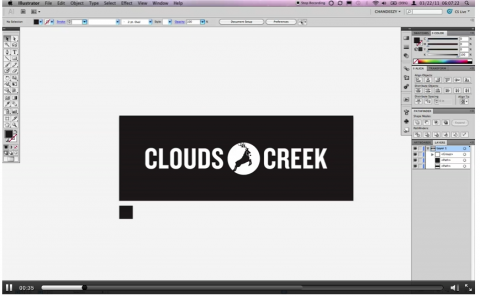
(kind of via chris glass)
Sam Rosen of the Post Family visited the studio yesterday and told me about his brand new site called Desktime!
Desktime is a beautifully designed site that helps you rent out extra desks or find a desk to work for a day, week or month. Think of it as the AirBnB for the workspace. I am obviously a huge fan of the co-working concept (hence Studiomates).
I am thrilled to see more sites like this (remember my Loosecubes post?) pop up that make the dream of the mobile office a reality. As I mentioned they just launched. I can’t wait to see this grow!
Do you ever visit a website and wonder what font they’re using? Yes? You’ll love this: WhatFont launched a bookmarklet that tells you what font is being used on text you hover over. This is crazy amazing! (Yup, I am *that* excited) Thank you WhatFont!
(via JasonSantaMaria)
Wow, Active Inbox might indeed be a huge help in managing my overwhelming flow of incoming mail. ActiveInbox is a free, easy-to-use Chrome & Firefox plugin that safely improves Gmail & Google Apps.
(via @brainpicker)
What a fantastic initiative: The Photoshop Etiquette Manifesto for Web Designers is a list of helpful and *subtle* suggestions to organize Photoshop Documents, making the transfer of them less painful. Are you a Layer Mayor?
If you teach Web Design, make sure to share this resource with your students!
(via SmashingMagazine)
It was about time I watched this Inbox Zero talk again by Merlin Man. Yes, it is from 2007. Here’s some more info on the Inbox Zero concept.
Solo is a new, stunningly designed project management app. The UI is a serious work of beauty. (Hello there, grids!) This app almost makes me want to take on clients again. Hat tip!
(thank you Jerome)
Introducing Dropmark from oak on Vimeo.
My studiomate Skylar is the brilliant mind behind dropmark. It let’s you drop files right from your computer, or the web, to create organized collections. Watch the above video and join me in being completely blown away.
Dropmark let’s you invite friends or co-workers to collaborate and edit your Dropmarks in real-time. They are private and secure, unless you choose to share them (each collection has a handy short URL).
Access your Dropmarks via the web and RSS, or get nerdy with their API—it’s your data after all, use it however you want. It’s not about “social media” (they won’t ask you to “follow” anyone), it’s about organizing and sharing your ideas in the easiest way possible.
Major, major hat tip off to Skylar! dropmark is nothing short of revolutionary!
This PayPal Fee Calculator is my Google find of the day. It is a free web-based tool that allows people to calculate what their PayPal fees would be to receive a certain amount or to reverse calculate their fees to determine what amount a person would have to send them for them to receive a certain amount after fees. Created by Ryan Olbe, a 28-year-old freelance web developer from central Florida. Thank you, Ryan!
The WWF format is a PDF that cannot be printed. It’s a simple way to avoid unnecessary printing. So here’s your chance to save trees and help the environment. Decide for yourself which documents don’t need printing out – then simply save them as WWF.
Sounds pretty awesome: Just save it as WWF. What a smart move, WWF!
(thanks Jens!)
LittleBigDetails is a simple tumblr blog showcasing a collection of UI details. I love geeking out over UI details. Definitely will be checking back.
(Thank you Floris)
Wirify let’s you turn any web page into a wireframe with the click of a button. Brilliant! Watch the demo video below;
(via curiositycounts.com)
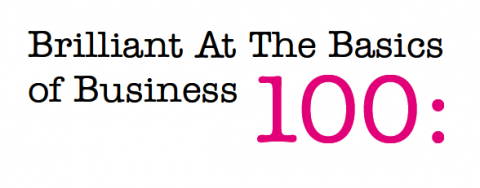
David Airey’s Be brilliant at the basics post really made me look. It’s good to remind ourselves of the basic rules of business every now and then.
The business tips in David’s post were excerpted from the mini-book Brilliant At The Basics of Business 100, by author, designer, and teacher Nicholas Bate of Oxford-based Strategic Edge.
Read the full 100 business tips in this free PDF (70kb).